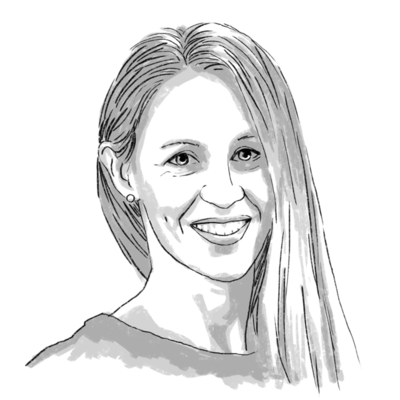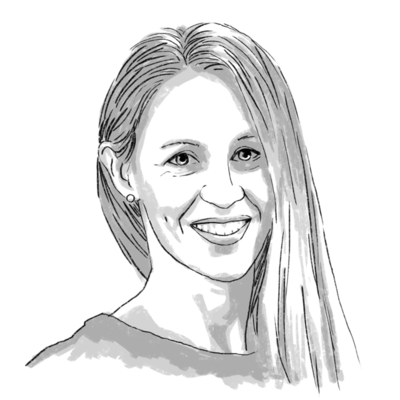Opera: Can a browser save your laptop battery?
Loading...
The Opera browser is set on making a splash in a market already crowded by Chrome, Firefox, Internet Explorer, and Safari.
Weeks after unveiling the first native virtual private network (VPN) for a browser, the Norwegian team behind Opera is rolling out a new feature designed to save the precious battery life of laptops. How much battery life is already stirring debate in the trade press.
The feature will make Opera the first major browser to feature a power-saving mode – saving hours, not minutes, of battery life, according to the press release.
"Running out of battery is one of the most frustrating things that can happen to you while browsing," the company said. "Luckily, since people spend almost all their time in their web browser and relatively speaking little time in other desktop applications, this is something we can do something about."
Opera's attention-getting suite of features started rolling out in March with the introduction of a native ad blocker. The native VPN arrived a month later in April, and May holds the unveiling of the power-saving mode.
Most of the features are available in any browser via third-party apps, but Opera’s software has an advantage in simplicity. By tying the features to the browser itself, little work from the user is needed.
As Pawel Miniewicz, a team leader at Opera Software, explains in a blog post:
It’s easy to use the the new power saving mode. Once the laptop’s power cable is unplugged, the battery icon will appear next to the search and address field in the Opera browser. Click the battery icon to activate the power saving mode and flip on the switch.
The browser will also suggest you enable power saving mode when your laptop reaches 20% remaining battery capacity.
Behind the scenes, the power-saving mode works by optimizing a range of browser activities to minimize the impact to battery life. Background activity from tabs are reduced, unused plug-ins are paused, frame rate is reduced, animations are paused, video is tuned to take less power, and JavaScript activity is scheduled to reduce CPU use.
The tweaks definitely have potential to save battery life for a laptop, but could it really add hours?
To make their claim, the Opera team used two laptops, a Dell and Lenovo both running Windows 10, and tested them under conditions designed to simulate normal laptop use.
Researchers opened 11 tabs with popular websites, like YouTube, scrolled down each tab five times, left them alone for a minute, and then repeated the process until the battery died.
The results: the laptops running Google Chrome lasted one hour and 54 minutes. When they ran Opera in its power-saving mode, they averaged two hours 56 minutes.
As Gizmodo’s Jamie Condliffe points out, that testing was “hardly the most rigorous of trials.” And the Opera browser used in the test had its native ad blocker activated, according to the company, which likely helped the power saving.
In June 2015, expertreviews.co.uk ran a series of tests to find how the three major browsers (Firefox, Internet Explorer, or Chrome) used energy. The results suggested Chrome was the energy-hungriest of the three, but a beta version of the browser automatically paused Flash animated ads. The ad-pausing made Chrome much more efficient in the tests.
So while the new power-saving feature likely does result in additional battery life, how much power is saved and how much is being saved by the power-saving mode will still need to be determined in the real world.
“Researching battery life is a typical ‘your mileage may vary’ problem,” Mr. Miniewicz writes.