Facebook Look Back: Nostalgia gone viral
Facebook's new Look Back feature has covered newsfeeds with minute-long videos that chronicle users' social media life. But some factors indicate this feature may have staying power past its fifteen-seconds of Internet fame.
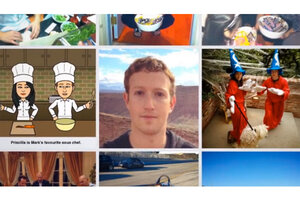
A screenshot of Mark Zuckerberg's Look Back video, a Facebook-generated minute-long video that chronicles Facebook users' experience on the site.
Nostalgia has gone viral.
Facebook rolled out a feature called “Facebook Look Back” to celebrate the site’s 10th anniversary. Facebook Look Back is a 62-second video that creates a montage of your most notable moments shared on Facebook, set to inspirational music, capped with a thank you message from Facebook for using the site. Though Facebook newsfeeds were almost as full of people complaining about the pervasiveness of the feature as users' minute-long videos, early reports indicate this could actually become a more permanent feature of Facebook’s website.
Here’s how it works. Get the Look Back link (either here or through any of your Facebook friends’ videos) and your video will automatically pop up. The video takes you through the highlights of your existence on Facebook from your first few uploads to particularly notable updates (likely measured by likes, shares, and/or comments), and ends with a signature ‘thumbs up’ icon, signed from “Mark and the Facebook team”.
Mark Zuckerberg’s video, for example, includes pictures of his undergraduate days at Harvard, his characteristic Adidas sandals, and the Facebook status update celebrating the site’s 10th birthday.
The quick-hit reminiscing rapidly spread on Facebook over the past few days, and as with any viral content, drew as much complaining as sharing. Users took to Facebook and Twitter to complain of Look Back-saturated newsfeeds. Huffington Post Tech blogger Alexis Kleinman wrote a post called “Nobody Wants To See Your Facebook Look Back Video” that garnered more than 9,000 Facebook shares by Thursday morning.
The post also inspired joke videos, such as this Rob Ford Look Back parody video that chronicles some of Mr. Ford’s most cringeworthy moments, and the Orlando Sentinel’s rendering of what Tim Tebow’s ascension to football royalty (and subsequent fall) would look like through the Look Back video.
Look Back also brought up an unexpected debate about the service: what rights do family members have over a deceased relative’s social media content?
John Berlin of St. Louis, Mo., uploaded a video to YouTube on February 5 asking Facebook if he could see his deceased son’s Look Back video. Though his son died two years ago, he had been unable to access the account despite talking with people from Facebook, he says, and he asked the site if he could put one together for his son.
Facebook’s current policy says only living members of Facebook are able to access their accounts, unless there is written documentation and instructions for the account from the deceased person. Though after a verification process, family members can request the account be taken down.
However, Facebook found out about Mr. Berlin's request, and news outlets reported that Facebook put together his son’s video Wednesday night.
Though a minute-long video may not seem to warrant this much hullabaloo, it looks as if Facebook may actually make this a more permanent part of its service. As of Thursday morning, “Look Back” was a tab on Facebook’s help section, that included instructions for putting the video together, as well as editing the video (though as of Thursday, the edit feature was not yet functioning). Facebook told Tech Crunch that the feature will be available soon.
“We will be launching an Edit feature soon that will allow people to change moments in their movies or update the ones they shared," says a Facebook representative. "I don’t have exact timing at the moment, but this will enable people to remove a post from the movie that was pre-selected and change it to a different one.”
So if you don’t think Facebook accurately summed up your social media experience, you can tweak it to show off your best online moments.
Facebook also uses this “Look Back” help tab to demonstrate its privacy policies, which have morphed over the past year to encourage more individual control over the publicity of each post.
"Keep in mind that if your movie includes things you only shared with a few people, the people you share your movie with will now be able to see everything you included in your movie," says the site. "You can edit your movie to adjust what’s included, and select the audience you share it with. If you change your mind about who you would like to share your movie with, you can change the audience from your activity log."

