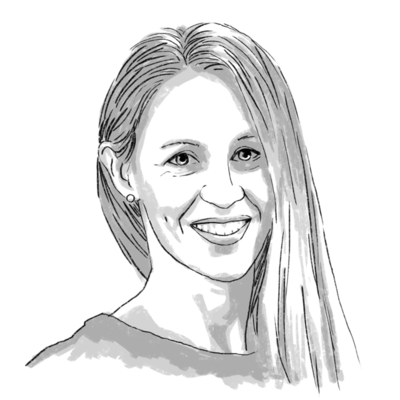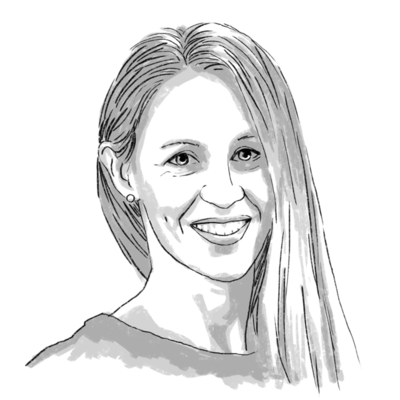Five ways to take your finances online
Loading...
These days, the bulk of our correspondence has been digitized. But even so, it can sometimes seem like we're drowning in all that rectangular white stuff. Greeting cards. Handouts. Flyers. Warranties. Instruction manuals. Business cards. Bills.
Here's how you can finally sweep up all the spillover. After all, a cluttered hard drive is far better — and easier to navigate — than a cluttered home.
1. Stop Trying to Save Everything
Shedding ties to paper is a form of minimalism. Indeed, many of the documents you've been storing in filing cabinets and desk drawers should be dumped rather than digitized. For some, it's a hard reality to accept. But consider this: One of the top reasons we save so much paper is for fear of needing it in the future. Honestly though, when are you going to need the tattered pages of your 10th grade English essay? And remember that since your recent utility bills and bank statements are readily available online, there's simply no need to keep your own hard copy.
Another reason we hoard paper: Memories. Often the paper we save is tied to a moment we don't want to let go of. Without hard evidence, will we continue to remember? What we all need to realize, and accept, is that the memories live on — even when the physical evidence is gone.
2. Make Time for the Three S's
Set aside time each day to scan, save, and shred. Maybe it's 20 minutes before bedtime. Maybe it's after breakfast, but before you leave the house. Carve out a stack to start on and tackle it day by day, assessing whether each item should be added to your digital storage, saved in hard copy form, or tossed.
You'll need to keep physical copies of documents pertaining to your identity and assets, such as social security cards, loan documents, marriage and divorce certificates, living wills, and insurance policies. Into the garbage go the product instruction manuals (most companies post these online), past bank statements (shred them first), and personal notes from 13 years ago (alright, you can save one or two…). Most other documents should be digitized.
If you're stuck thinking, Do I need to keep a hard copy of the receipt for the expensive necklace I just bought? consider how difficult it would be to obtain another copy. In this case, if the necklace clasp malfunctioned and you wanted to return it to the jeweler, you probably wouldn't be able to do so without proof of purchase. But a digitized copy of the receipt will function just as well as the original. So, you should scan it and save it on your hard drive. And don't forget to label. The beauty of digitizing our paper trail is that we can more easily find miscellaneous items such as receipts and cable bills by using keywords to search, locate, and extract critical information. It sure beats sifting through the bottom drawer of the filing cabinet on your hands and knees.
3. Get a Scanner
Doxie is a small but powerful scanner that tackles everything from photos to legal documents. And it doesn't even require a computer. Doxie scans straight to the cloud, which is a real asset for jet setters. Another home-use scanner with a cloud storage component is NeatDesk. It's fast and the feed takes a variety of papers, including business cards and receipts. But before you go purchasing one of these scanners — or any other — make sure it's the right fit for you. Do you plan to digitize photos? If so, you'll want to make sure that the scanner you choose is well equipped for the task. Will you be scanning large documents that might not feed into a smaller, portable scanner? Then you'll want to explore other options.
Additionally, there's a ton of great organizing tools out there that will help you stay on top of your docs, once you've scanned them. DEVONthink and Evernote are just a couple of options to consider. (See also: The 5 Best Scanners)
4. Scan On-the-Go
Mobile apps like Genius Scan and Docu Scan can help you to easily export and sort documents as they come to you throughout the day. This way you won't have a backlog of paper to digitize because you'll be tackling your paper trail as it comes. Mobile scanning is one of the easiest ways to stay on top of your paperless game.
5. Don't Get Discouraged
All the scanning, labeling, and shredding can be a slog. When you get discouraged, remember this: The average person wastes 16 to 55 minutes per day searching for lost items. Over a lifetime, that amounts to one to three years! No matter how you dice it, the time you spend digitizing will save you time in the long run.
If you're truly overwhelmed by the task of digitizing the paper you've accumulated thus far, why not digitize new documents and correspondence as it comes. Later, once you've got the hang of it, you'll feel more compelled to dig into the rest.
This article first appeared at Wise Bread.