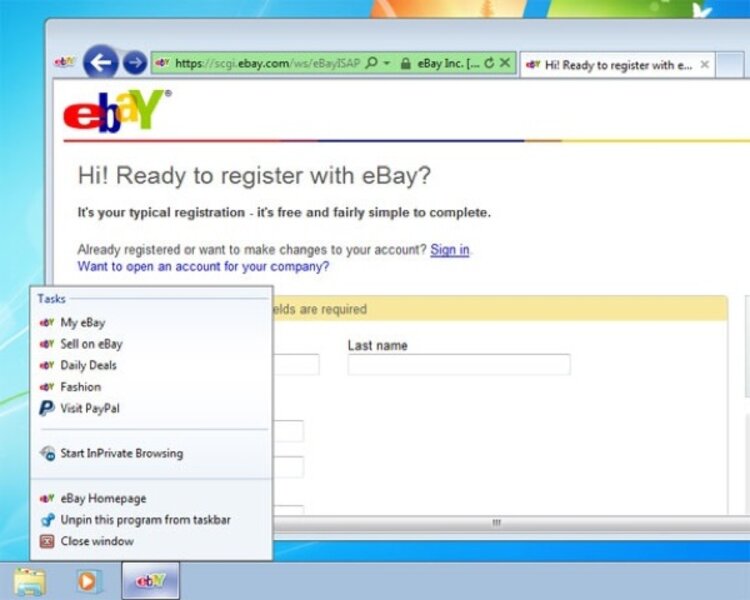Windows Explorer has been perhaps my favorite part of switching. As the core of the computing "experience," it's far more capable than Apple's Finder. Out of the box it includes things like an intuitive search, the ability to assign hotkeys, and tagging support for pictures and Word documents. I've also found that the taskbar functions nicely as both an application launcher and window manager, whereas the Finder's Dock is really only useful as a launcher.
The Windows taskbar also includes some useful features that aren't fully fleshed out in the Finder, such as jump lists (program-specific tasks accessed by right-clicking on an icon in the taskbar), a one-click calendar/analog clock, and thumbnail previews of open windows. Many of the common keyboard shortcuts I'd learned on the Mac are replicated in Windows Explorer, such as Cmd + n to open a new window and Shift + Cmd + n to create a new folder (just replace "Cmd" with "Ctrl" on the PC).
The only Finder feature that I truly miss on the PC is Quick Look, which allows you to preview documents, pictures, videos, and music by pressing the spacebar key. Windows Explorer does include a preview pane that gives you a small thumbnail image of certain media types, but it's hardly a substitute. An add-on program called MaComfort attempts to duplicate the Quick Look functionality, but its preview is also small and fairly limited, and it can't look inside Word documents or other files the way Quick Look can.
Conclusion: Am I glad I switched? Yes. I'm sure I've still got a lot to learn as I continue to adjust to Windows, but so far I've enjoyed the flexibility and relative openness of Windows 7. The overall experience isn't quite as polished and seamless as that of using Mac OS X, but I've found that Windows gives me a little more license to tinker, to customize, to get things working just the way I want them to.