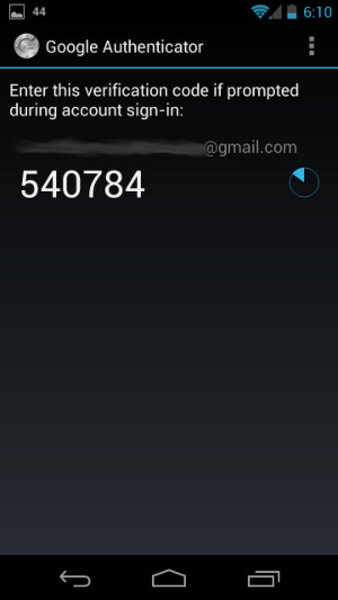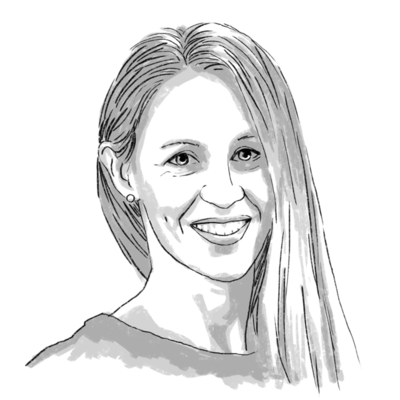This isn't an Android-exclusive tip, since Google authentication also works with iOS and BlackBerry devices. But since it comes from Google, we figure it's okay to include here.
Two-factor authentication adds an extra layer of security for your Google account beyond just a password. With two-factor authentication enabled, bad guys would have to know your password and physically possess your phone to gain access to your mail and information. To set it up, download the "Google Authenticator" app, then enable Google's "two-step verification" for your account. You'll be prompted to pair your phone with your account using either a QR code or a manual entry. From that point on, when you're signing in to Google, you'll also have to enter a verification code that Google sends to the Authenticator app on your phone.
For some people, this may seem like overkill -- but you can always tell Google to trust certain computers (such as your home and work computer, if you frequently use them to sign on to your Google account). That way you won't be prompted to pull out your phone every time you need to use Gmail, but Authenticator will still activate if someone tries to access your account from another computer.