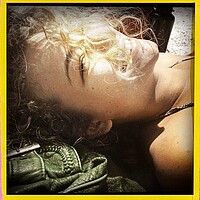Apple Watch review roundup: (almost) revolutionary
Loading...
“Smartwatches can sometimes feel like a solution in search of a problem,” writes Lauren Goode of Re/code in her Apple Watch review.
Apple looked for a problem to solve with its upcoming Apple Watch, and the company had a lot of pressure on its shoulders. Apple’s smart watch, set for release on April 24, had to do what no other wearable device has done before: convince consumers they need one.
There is a consensus among critics that the Apple Watch is just an accessory to iPhone, but this was not their focus. Apple’s first attempt at a smart watch may be littered with the same bugs as most first-generation technology, but the promise of its capabilities displays glimmers of hope for those lucky enough to test it.
Design
The first thing reviewers noticed about the Apple Watches they were testing was the size, and not in a completely good way.
The larger 1.6-inch steel face the Wall Street Journal tested was as thick as six stacked quarters and The Verge noted it was a little heavy. At 0.18 pounds, the Apple Watch falls between its lighter, digital competition and the heavier classic timepieces, which The Verge translated as meaning, it “isn’t light enough to fade away, but it’s also not so heavy that it’s a distraction.”
Since Apple pushed its smart watch as a high-end fashion accessory, looks are important.
While some reviewers first found the design awkward, it grew on them. Re/code noted that the face looks like a mini iPhone and claimed that no other smart watches “are as good looking as the Apple Watch.” Though, in the fashion world, best of the bad may not be good enough. For everyone else, this is a decent-looking timepiece.
Daily use
Many reviewers compared the learning curve of the Apple Watch to when the iPhone was first unveiled back in 2007. Once the basics were absorbed, individuals “fell hard” for the wearable.
It took the New York Times reviewer “three long, often confusing and frustrating days” to pick up all the essentials of the smart watch. The first day was learning the interface; the second day was deciding which features were useful; and the third day was determining what the Apple Watch could and could not execute.
At the end of seemingly everyone’s trial run, there was a clear ruling: this is “the world’s best smart watch.”
The Apple Watch offers ten faces to choose from, which are all highly customizable with things such as weather and battery life. The “Digital Crown,” which allows you to scroll through the device, was found to be most useful for long menus, settings options, and zooming in and out of maps and photos.
Pressing down on the Digital Crown will bring up a tiny, multicolored menu of apps, which the dialer can navigate through. But size very obviously mattered here, as multiple reviewers commented that apps could easily be missed.
If you tap on the Digital Crown twice, it will bring up Apple Pay, which many found functioned as well as the iPhone version.
Reviewers found the “Force Touch” feature incredibly effective. Wearers can tell the watch to preform specific tasks based on applied pressure. This can be used to do things such as clearing notifications from the watch’s screen.
The apps were really the biggest let down among most, if not all, reviewers. The native Apple applications can be very touch-and-go and most third-party apps were considered essentially useless.
But even if the apps fell short for reviewers, the battery life did not.
To the relief of anyone already in line to purchase the Apple Watch, prior reports of the smart watch lasting as little as 2.5 hours seem to have been thoroughly debunked. WSJ found the watch typically lasted until bedtime and reviewers at Re/code occasionally saw their iPhones die before the smart watch.
Another (kinda) victory for the wearable were the fitness features. Re/code found the Apple device did not give the same sporadic pulse readings as other smart watches and thought the “tap” reminders were a helpful hint to get up and move around. Though you can turn off the reminders if they annoy you.
Communication
The watch relies heavily on voice dictation and Siri, Apple's digital assistant, to function, especially when it comes to communication.
There is no keyboard, so to reply to texts, users must choose from predetermined messages or use dictation. This also affects e-mails, which can only be read, flagged, or archived. Siri can also be very hit-or-miss, as many found, which led to some frustrating virtual conversations telling reviewers to revert back to using their iPhones.
Most seemed genuinely impressed with the built-in microphone and speaker, though. While the Apple Watch must utilize the iPhone’s Bluetooth to receive calls, those on the other end could not tell the call was coming from a watch.
The "Tap Engine" technology (or tap notifications) were warmly embraced by reviewers. While many complained about the time consuming process of organizing notifications – which is an on-going process as you update the smart watch – the alerts were a welcomed shortcut to pulling out a phone.
There are several vibrations to choose from for taps, which can be assigned to different notifications such as e-mails or calls. Some began to “subconsciously” associate the vibrations to different alerts.
The verdict
For anyone on the fence about buying the Apple Watch, it’s best to buy cheap and be patient. All the shortfalls of the Apple Watch will likely be fixed in its sequel.
The “revolutionizing” factor of the Apple Watch may be that it shows the possibilities of smart watches, but with the short attention spans smart devices have (ironically) created for the general population, the industry better hurry up before wearable technology completely loses public interest.