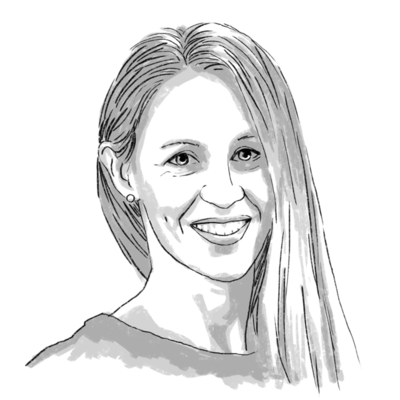Apple doesn't gamble on immature technologies so perhaps its understandable that the company has yet to include this new-fangled thing called "email attachments" on its iPhone 5. While previous versions of iOS Mail didn't even present you with any attachment options in its message composer, the new iOS 6 mail on the iPhone 5 gives you the option to attach images or video only.
What if you need to send your boss a PowerPoint presentation, a Word doc or some other type of file? You will need to have an app that opens that kind of file, go to that app and send the file from there. In other words, there's no way to simply attach the file(s) of your choice when composing email in iOS mail. There are workarounds and third-party apps that address this problem, but Apple's approach here could not be lamer.
Just like Windows or Mac OS, Android allows you to attach any files you want to any email message. Whether you're using the Gmail app, its stock email app or any of a dozen third party email clients, there's always a prominent attachment option on the composition screen and, when you hit it , you're able to browse your gallery, your file system or any other apps you've installed that organize files (Dropbox, Quickoffice, etc).