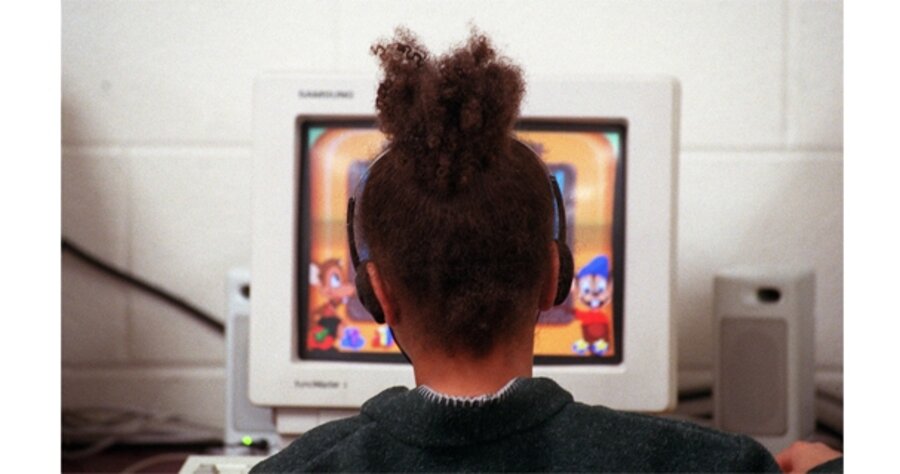How to make your kids’ computer time educational – and fun
Loading...
As a parent of four children under 13, summertime poses an interesting conundrum: How do I get them out of the house and off the computer?
Oh, I have plenty of strategies. I bought them “The Dangerous Book for Boys” and “The Daring Book for Girls,” which gave them hours of interesting things to do. Some days I just kick them out of the house with the admonition: “Don’t come back before suppertime.”
But there are rainy days, and my kids love the computer. So we made a deal: Each child gets one hour of computer time, only after 5 p.m., split between a half hour devoted to “fun” and the other half to education.
Now I didn’t want them to feel like I just asked them to take a dose of caster oil, so I spent some time looking for educational software that is, well, fun.
Fortunately, software developers have already grasped this bull by the horns. Sort of, “if you can’t beat ’em, teach ’em.” While I can’t list every good piece of educational software available, here’s what I like best:
Anything with Carmen Sandiego
Carmen is long gone from the tube, but her software is still out there and it’s great. You know the drill: Carmen is a spy for the bad guys and the goal is to capture her as she flees across the world. My two youngest kids love this game and often play it together. I’m constantly asked questions like, “Dad, where is Romania?” or “What is this place?” or “Who was this guy?”
The Incredible Machine and The Return of the Incredible Machine
Basically, you’re Rube Goldberg and you have to figure out how to build a contraption that will allow you to accomplish a particular task, like get balls through a hoop, move a big piece of machinery, or feed a cat. It’s one of the best problem-solving games my children play and its always fun. This game produces more laughs during computer time than any other game we play.
CivCity Rome
This is not traditional educational software, and it’s really only for older kids because there is an element of, well, conquering to it. But it’s also about civilization building. You learn a great deal about the history of the Roman empire and how people lived their daily lives. My oldest son developed such an interest in all things Roman from this game that he decided to take Latin in school.
Two other good games of this ilk are Pharaoh, which delves into ancient Egypt, and Zeus: Master of Olympus. Older kids need something a bit more challenging, and these games fulfill that requirement while helping them learn something at the same time – even if they don’t think they are.
SimCity
It might not seem like this should be on a list of educational software, but SimCity was included on several “best of” lists. It’s mostly for older kids (although my 9-year old enjoys it), and I would stick with the basic game or any SimCity with a number in the title (the expanded versions take the game too far into fantasy). SimCity requires plenty of strategy, planning, and analysis of what you’ve done so far as you try to build a city for your characters. It’s problem-solving at its best.
Clue Finders
For kids who want a touch of Indiana Jones in their computer time, these superb games advance by school grade, but the idea is basically the same: A group of kids go on an adventure in some remote location and most use what they know to solve the puzzle at the heart of the game. Math, geography, science, English – you’ll need all your skills to get the treasure.
Funbrain.com
Since Funbrain is a website, you’ll need an Internet connection. But this is one website of choice when it comes to my kids’ educational computer time. It has become too commercial for my taste – too many ads pop up along with the games, so you’ll need to keep an eye on that. But the games are fun and creative. Math baseball, for example, helped one of my daughters master the multiplication tables.
You can find reviews of plenty of other children’s software titles or websites at Discovery Education, Learning Village, and Surfing the Net with Kids.
One final tip about the difference between educational software and “fun” software: Parents can make the difference. Using the computer as a baby sitter is a bad strategy. Although I confess I’ve done it when I’ve had a lot of work to do. But I know my kids have gotten the most learning and enjoyment from their computer time when my wife or I are involved – even if it’s just sitting down to look at the crazy contraptions they’ve built or where in the world Carmen is now.