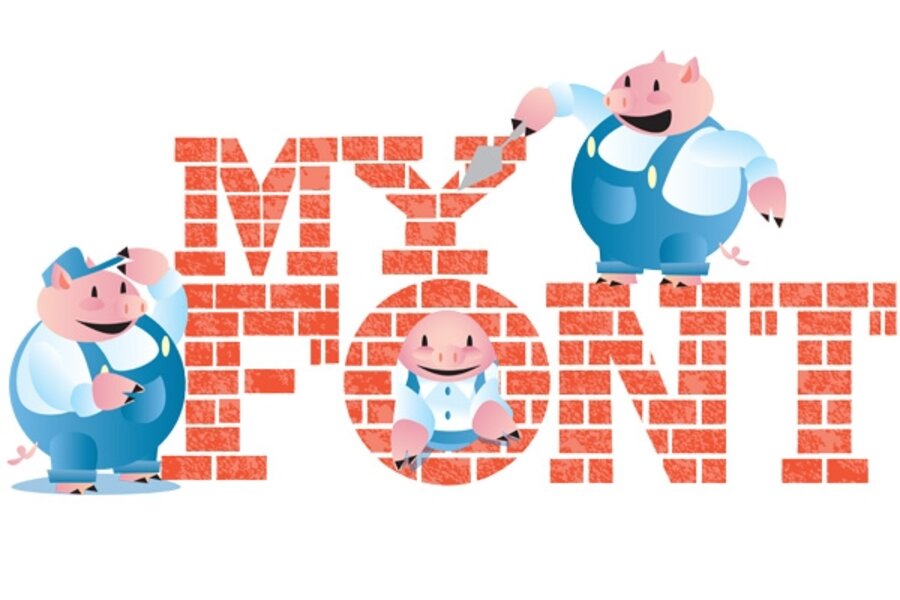Four easy ways to design your own fonts
Do you dot your i’s with hearts? Particularly proud of your p’s and q’s? Or perhaps you were the kind of kid who drew heavy metal flames around your name.
Such doodles work well in the corners of composition notebooks, but until recently, it cost hundreds of dollars in software fees to bring personal touches to computer fonts.
Thanks to new websites, creating custom typefaces that work with almost any computer program is now easy and in some cases, free.
Here are some of the best services for starting your own amateur font foundry.
Fontifier: Most computers come with at least one font that mimics handwriting. Fontifier.com goes the extra step of digitizing your handwriting.
You’ll need four things: a printer, scanner, pen, and $9. If you’re missing those first two, try your local copy shop.
First, print out Fontifier’s template. The single-page form is a grid of boxes, one for each letter.
Next, with a black (preferably felt-tipped) pen, write out the characters. Feel free to experiment as much as you like; mess-ups don’t cost you a thing – except printer ink.
Once you’re satisfied, scan the page and upload the image to Fontifier. The site lets you preview your new font with the classic line, “The quick brown fox jumps over a lazy dog,” which contains every letter in the alphabet.
Downloading the font to your computer costs $9.
YourFonts: This site also lets you type out “handwritten” notes. But for $14.95, it expands the number of characters per font from Fontifier’s 99 to 216. This larger set includes foreign currency symbols and vowels with accents and umlauts.
Fontstruct: No scanners required here. Fonstruct.com lets you create typefaces by digitally building up each letter like a 2-D LEGO project.
Their online font workshop has more than 150 shaped “bricks” – circles, squares, triangles, or some combination of the three – which are the building blocks of your characters. Decide on a style, then pick and place.
You can download your alphabet free of charge, or upload it to Fontstruct’s library of more than 6,800 fonts. Even with the limited set of “bricks,” users have created a baffling range of typefaces – from letters that look like construction cranes to an entire alphabet of Mexican wrestling masks. All of these shared fonts are free as well.
Fontlab: Once you’ve become a master font-crafter, consider stepping up to more professional tools. Fontlab’s industry-standard software is a bit costly ($99 to well over $1,000), but its programs can basically turn anything into a font. Or if you just want to live vicariously through the creativity of others, check out DaFont.com, where amateurs and pros have posted more than 9,000 free fonts.