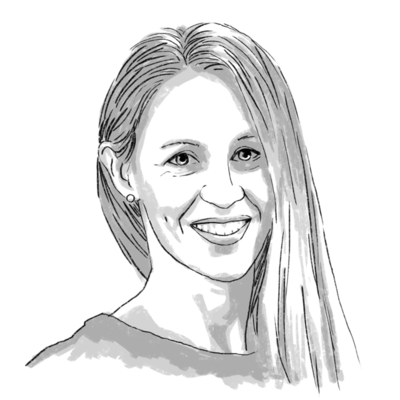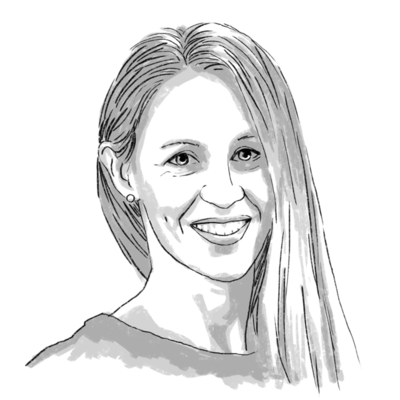iPad apps: Note taking without paper
If students or adults plan to take notes on a tablet or phone, they might as well use the best applications available. Here are five apps for note taking, highlighting a PDF, and organizing your thoughts.
Noteshelf: This iPad-only app costs $5.99 and combines the natural feel of handwriting with the benefits of digital storage. Jot down words and sketch out diagrams by writing directly on the screen. If you're running out of room, you can flip to a new virtual page or lasso a portion to rearrange, resize, or remove that selection.
As with most handwriting apps, Noteshelf works best with a stylus. Fingers will do in a pinch, but we often felt as if we were writing with a crayon instead of a precise pen. A stylus, which can cost between $2 and $40, kept words tight and clear.
Noteshelf's Android counterpart, Papyrus, offers many of the same features free of charge. Both apps have additional tools, shapes, and page styles available for purchase.
Evernote: Evernote's beauty is its ubiquity. The free service organizes files, notes, and images across iPhone, iPad, Android, Mac, and PC.
You can scribble ideas on a napkin, take a photo of the notes with your phone, and then save the image to one of your online folders. Evernote's system can read text in images, allowing you to search for that napkin from your home computer by typing in a few words that appeared during your brainstorming session. In our tests, the word recognition is quite accurate, as long as you stick to just a few lines of text per image, such as schedules, business cards, or recipes.
For $5 a month or $45 a year, premium users get extra digital storage space and the ability to search for words inside presentations, spreadsheets, Word documents, and PDFs.
Evernote also works with Noteshelf, Papyrus, and other apps, so you can draft notes in several apps and organize everything in one place.
Notability: While this $2 iPad app seems like an inferior version of Noteshelf, one feature really shines: You can open PDFs, mark them up as if they were printed paper, and then share your annotations through e-mail. Notability lets you fill out forms, complete homework assignments, or highlight reading material all from an iPad. Android owners should check out iAnnotate, a strong competitor that is free on Android devices but $9.99 on iPad.
For more on how technology intersects daily life, follow Chris on Twitter @venturenaut.